ATX 2014
Viewing Purchase/Redemption History
To view your PRS Return Purchase History:
- From the Return Manager, click the Returns menu; then, select PRS Per Return System.
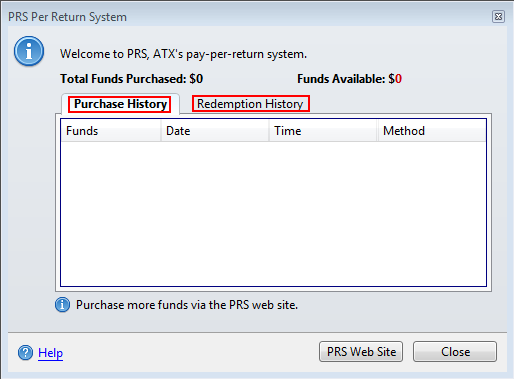
PRS Per Return System dialog box
Details of your past purchases are displayed under the Purchase History section of the PRS Per Return System dialog box. Likewise, details of your past use of PRS Funds is listed on the Redemption History tab.
- Do one of the following:
- Click the PRS Web Site button to purchase funds.
- Click the Close button to exit the PRS Per Return System dialog box and return to the Return Manager.
See Also: